How to search Value Line for company reports, ratings, and analyst commentary.
Go to the Newman Library Databases page and choose Value Line from the A to Z list.
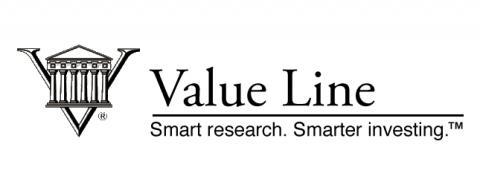
One-page reports for over 1,700 public companies and 100 industries. The business overview includes a brief business description and business history. The company profile also includes:
Search: Start from the "Browse Research" tab. Type in a company name or ticker symbol.

Select a Report: View the online Dynamic Company Report displayed in modules that are updated daily or weekly. Scroll down to see the Business Overview and History. Open the Value Line PDF company reports for the latest quarterly report.

Examine Forecasts: Open the PDF report to view Value Line historical financial data and forecasts.

Read Analyst Commentary: In the Dynamic Company Report, scroll down to the Commentary module. Open the module to view both the latest analysis and commentary from previous quarters. Note that most modules like the module for "3-5 Year Projects" can open to view or download data.

Read Industry Analysis: Scroll down to the Industry Analysis module and open the one page PDF report.
